Link Tracker
Click on Link Tracker and in the display enter your site’s URL. Next enter the Page URLs that point to your site. You can only enter one link per line. Next, you can select the search engine for which you want it to get the results.
It will display the results serial number-wise. It shows the URL name, the SE Index, PR, and Live. The serial number and URL name are self-explanatory. SE index is an abbreviation for Search Engine index, and it indicates if the link to your site has been indexed by the search engine. PR is an abbreviation for Page Rank and indicates if Google has ranked the page of the link. ‘Live’ shows if the link is live or not.
You can study these abbreviations and their meaning on sites on the internet. What is important in this for you to note is if the incoming link is ‘live.' Search engines do not necessarily index each link that they find on a website. If there is a reasonable amount of traffic coming via the link, it will be indexed. If the page has been ranked by Google, the PR will display it.
LATEST BLOGS

How to Use SEO to Boost Your Website Traffic

What is backlinks? How many Terms does backlinks consists of and why it is to be made?
-
Popular SEO Tools
- Plagiarism Checker
- Article Spinner / Rewriter
- Keyword Position Checker
- Grammar Checker
- Domain Authority Checker
- Pagespeed Insights Checker
- Image Compression Tool
- Reverse Image Search
- Page Authority checker
- Text To Speech
- Backlink Checker
- Alexa Rank Checker
- Backlink Maker
- Domain Age Checker
- Website Ping Tool
- Website Seo Score Checker
- Keyword Density Checker
- Website Page Size Checker
- Word Count Checker
- Mozrank Checker